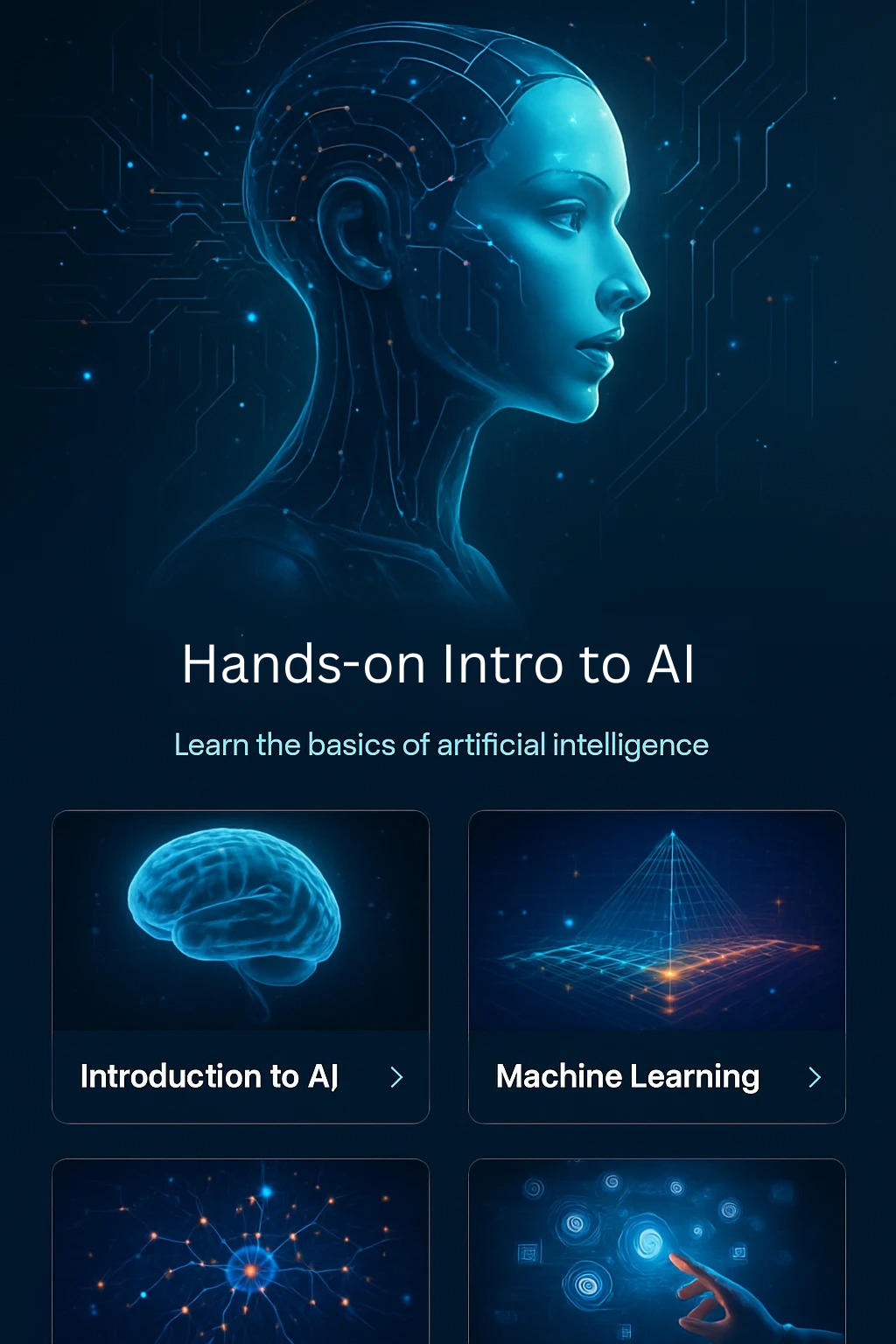
MCP-Servers
What is an MCP-Server and why are they useful
Model Context Protocol - Connecting AI to Your Data and Tools
What are MCP Servers?
Model Context Protocol (MCP) servers are a powerful way to extend AI assistants like Claude by connecting them to external data sources, tools, and services. Think of MCP as a bridge that allows AI to access information and perform actions beyond its training data.
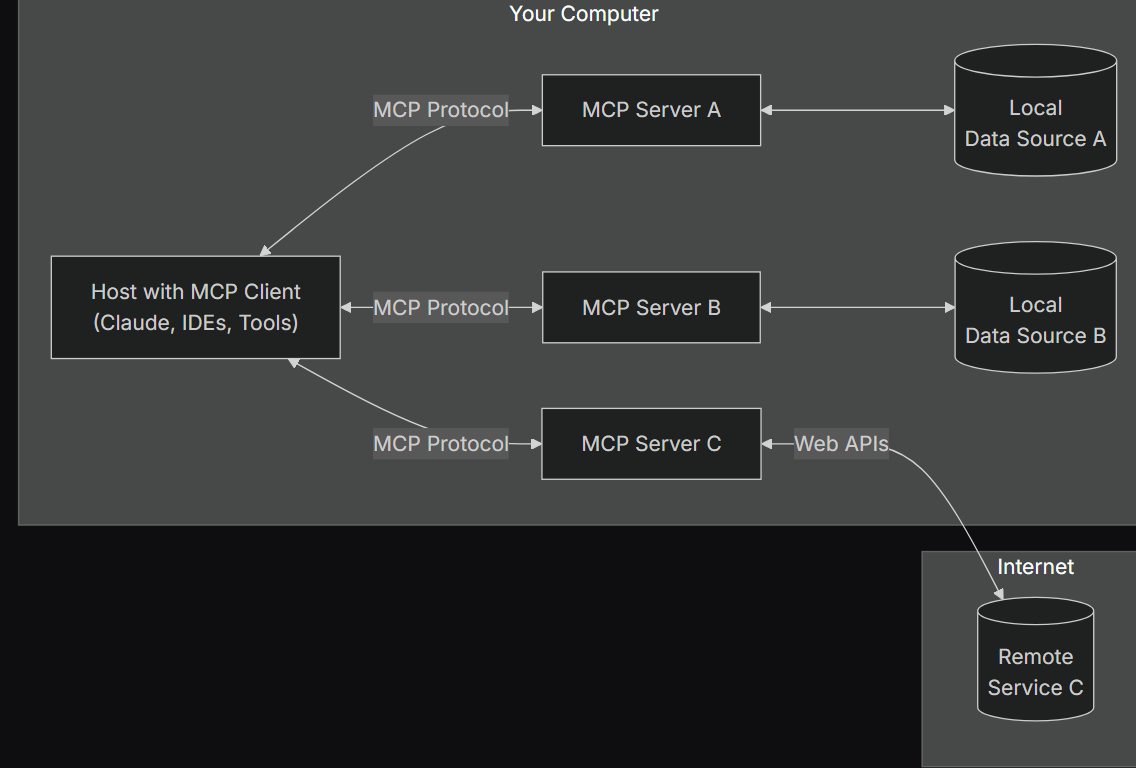
How MCP Servers Work
MCP servers act as intermediaries between AI models and external systems. Here's the basic flow:
1. AI Makes Request
You ask an AI to help with something that requires external data or tools
2. MCP Server Connects
The server safely accesses the requested resource (database, API, file system, etc.)
3. Data Returns
Information flows back to the AI, which can then provide informed responses
4. AI Responds
You get answers based on real, current data from your systems
Common MCP Server Uses
📁 File and Database Access
- Read and analyze documents, spreadsheets, and databases
- Search through large collections of files
- Generate reports from business data
🌐 Web and API Integration
- Connect to web services and APIs
- Fetch real-time information (weather, stock prices, news)
- Integrate with business tools (CRM, project management)
🔧 System Tools
- Execute scripts and commands
- Monitor system performance
- Automate routine tasks
📊 Data Analysis
- Process large datasets
- Generate visualizations
- Perform statistical analysis
Benefits for Users
🎯 Personalized AI
AI that knows about your specific data, not just general knowledge
🔄 Real-Time Information
Access to current data, not just training information
🛡️ Security & Privacy
Your data stays in your systems - AI accesses it securely when needed
⚡ Productivity Boost
AI can help with tasks that require accessing your specific tools and data
Example: SQLite MCP Server
One popular MCP server allows AI to work with SQLite databases. Here's what that might look like:
# Install SQLite MCP Server npm install @modelcontextprotocol/server-sqlite # Connect to your database mcp-server-sqlite --db-path ./my-database.db
Once connected, you could ask Claude things like:
- "Show me sales trends from my customer database"
- "Find all orders from last month and calculate the total"
- "Create a report of our top-performing products"
Getting Started with MCP
For Beginners
Start with simple, pre-built MCP servers:
- File System Server: Let AI read and search your documents
- SQLite Server: Connect AI to simple databases
- Web Search Server: Give AI access to current web information
For Developers
Build custom MCP servers for specific needs:
- Connect to your company's APIs
- Integrate with existing business tools
- Create specialized workflows
Security Considerations
When using MCP servers, keep these security principles in mind:
🔒 Principle of Least Privilege
Only give MCP servers access to the data and tools they specifically need
🛡️ Data Isolation
Keep sensitive data in separate systems with restricted access
📝 Audit Logs
Monitor what data is being accessed and when
🔄 Regular Updates
Keep MCP servers updated with the latest security patches
The Future of MCP
MCP represents a significant step toward more personalized and powerful AI assistance. As this technology develops, we can expect:
- Easier Setup: More user-friendly tools for non-technical users
- More Integrations: Pre-built servers for popular business tools
- Better Security: Enhanced privacy and security features
- Standardization: Industry-wide adoption of MCP protocols