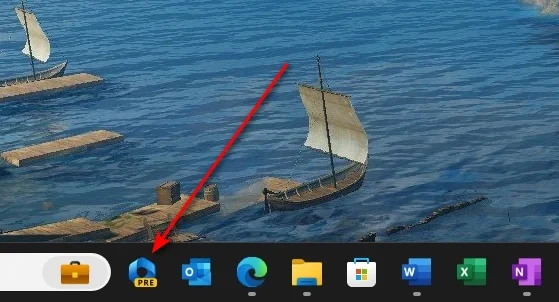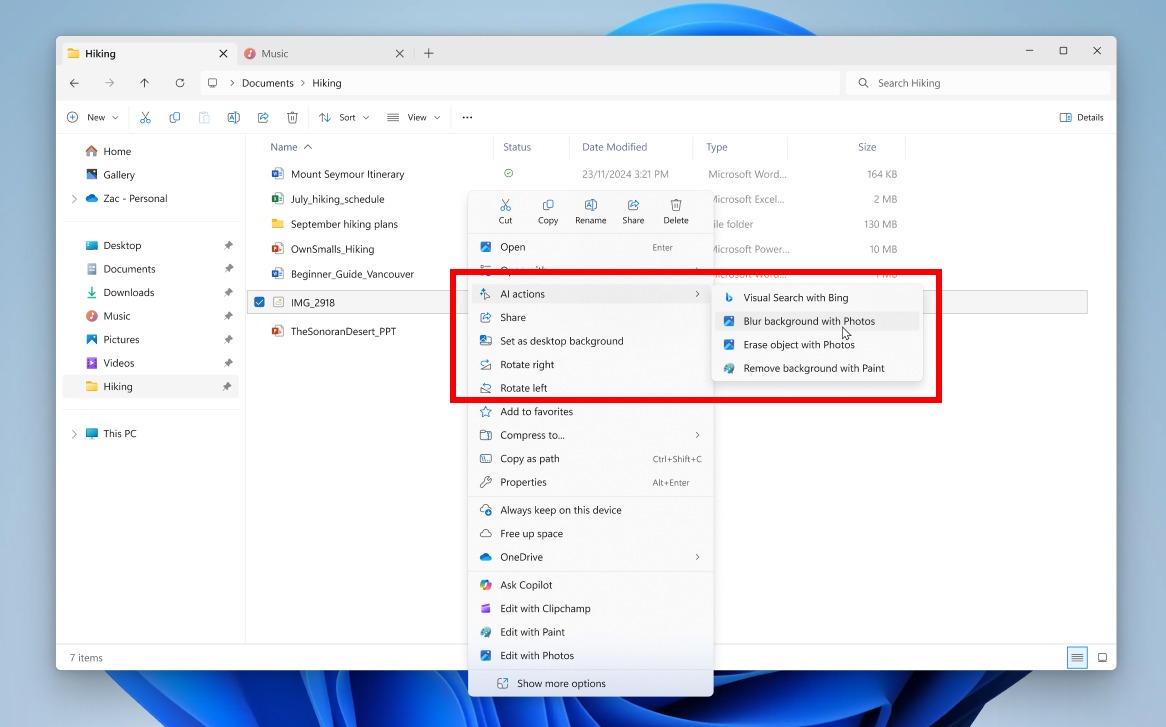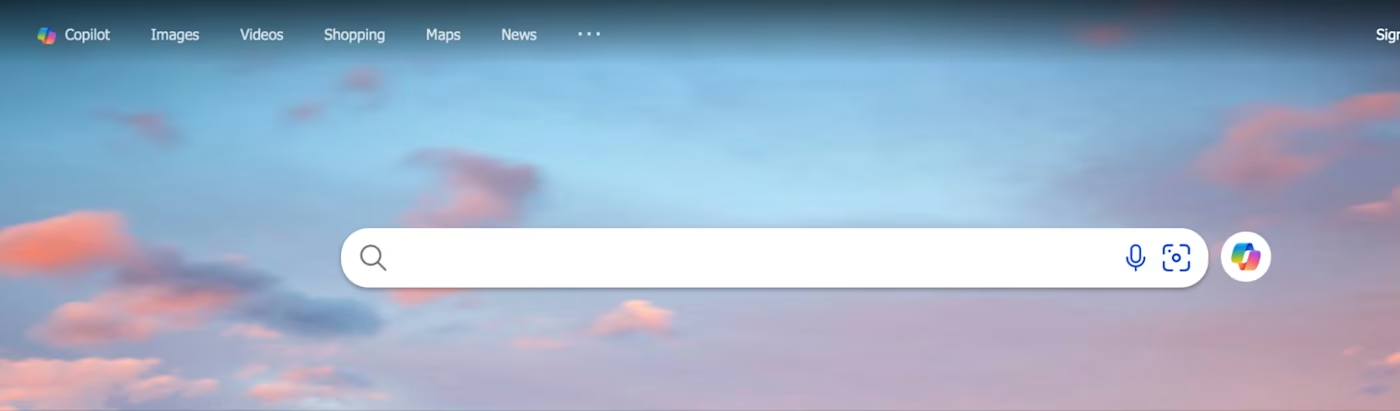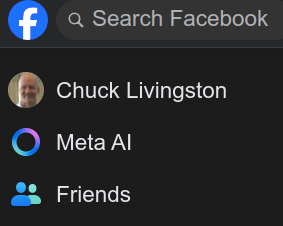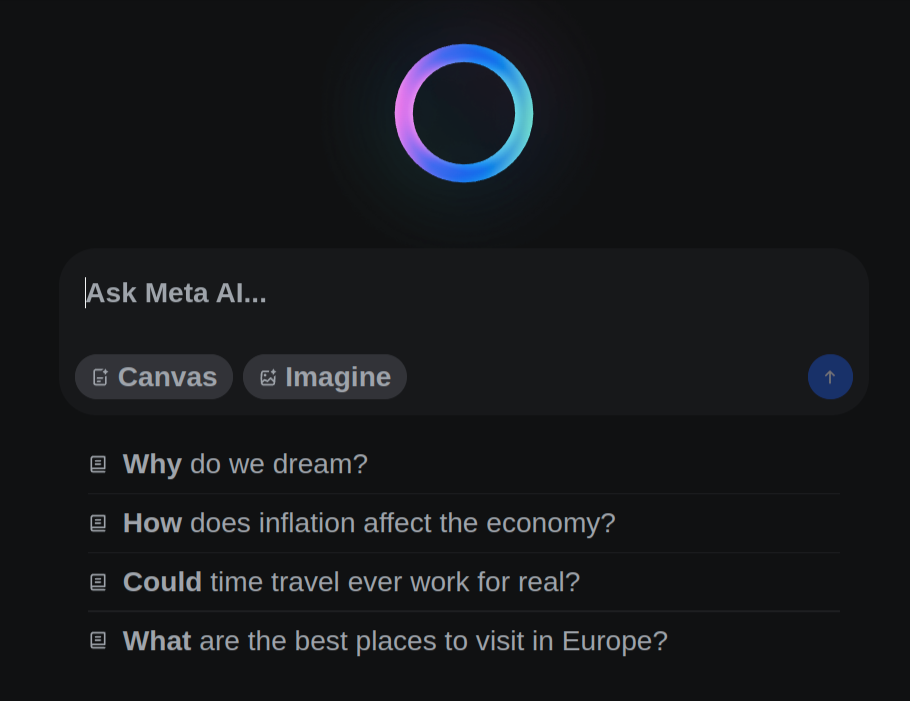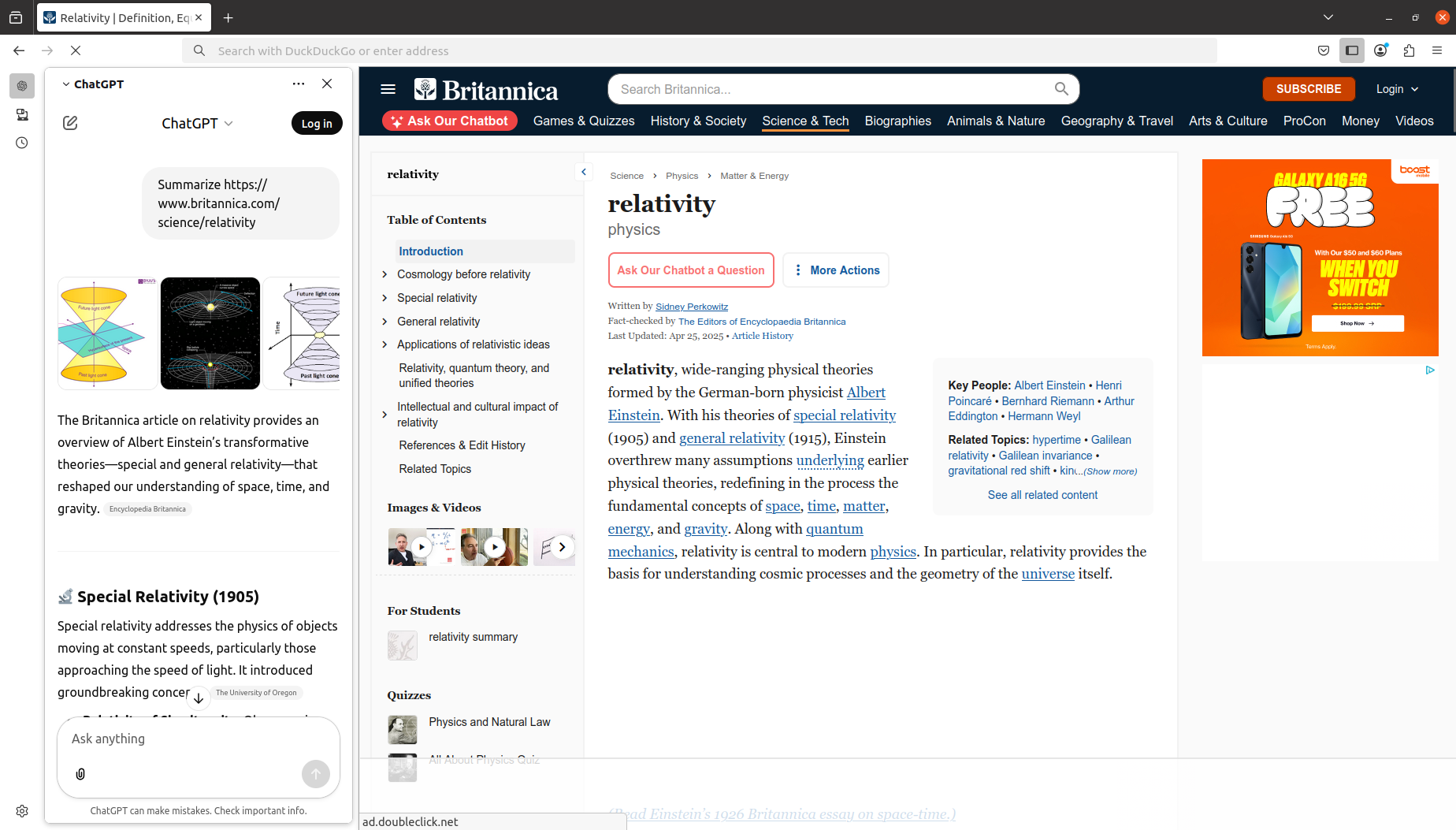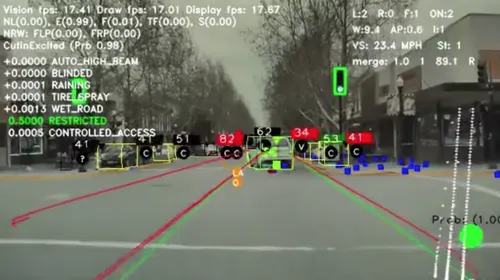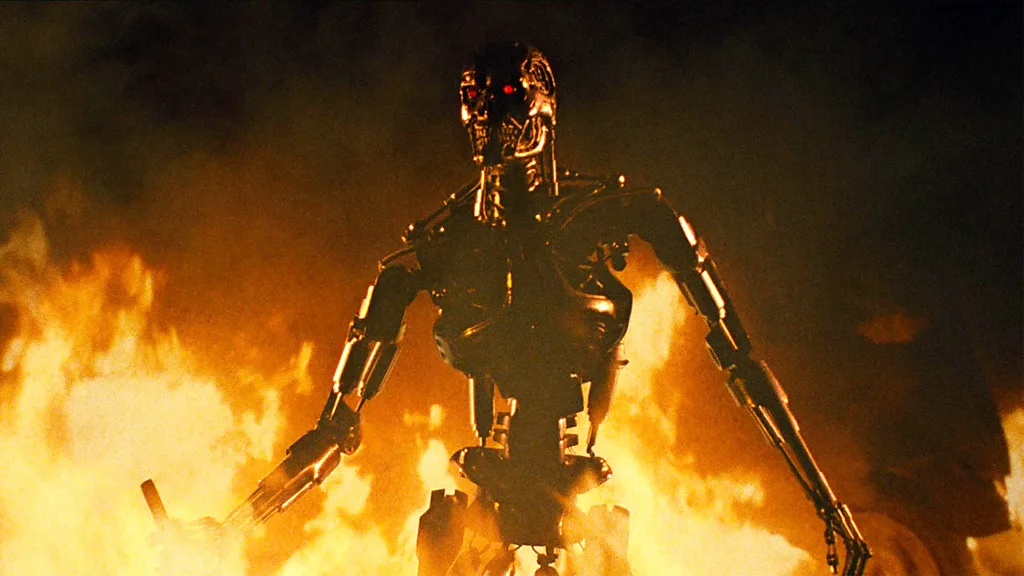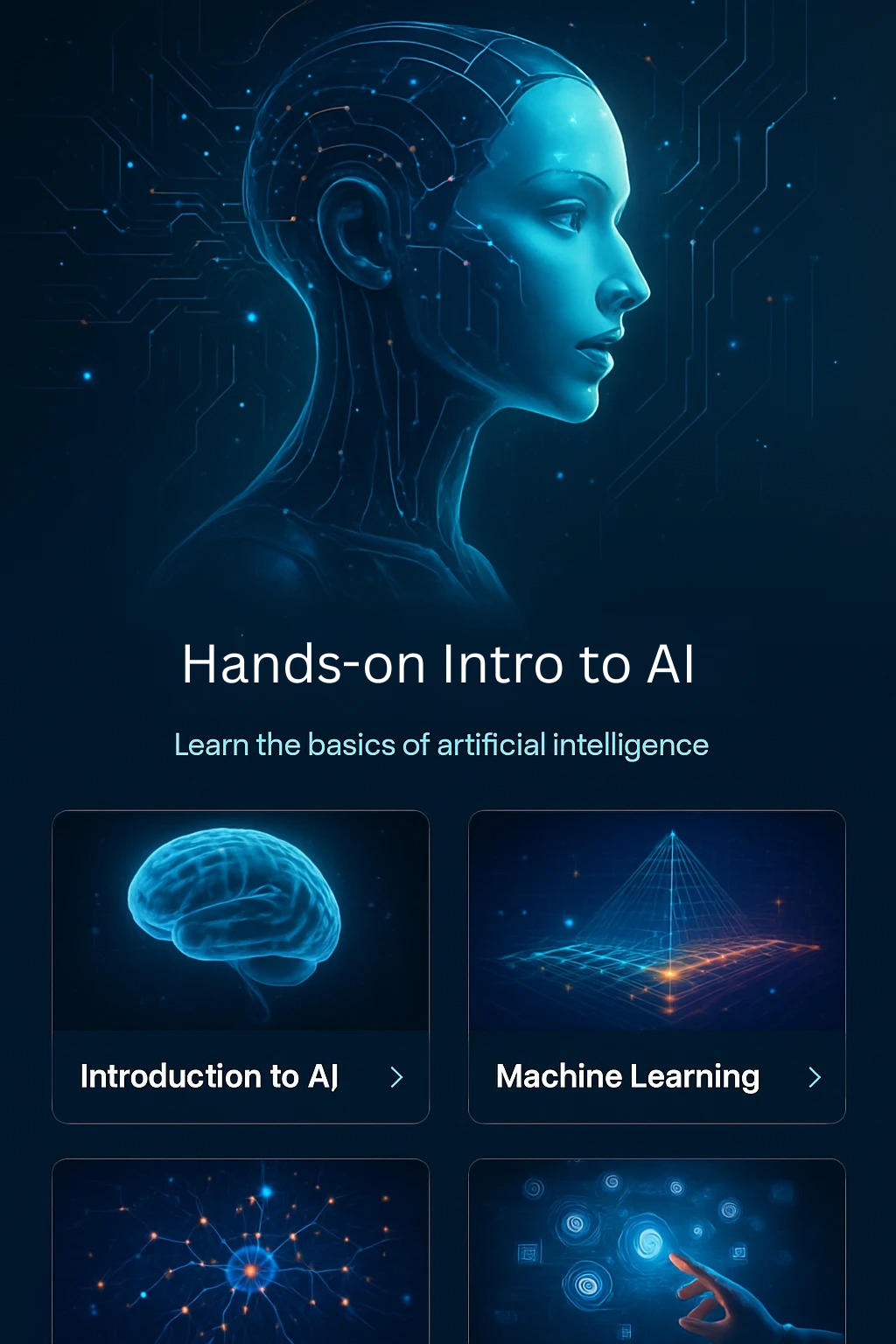
Class 1
AI Everywhere
Outline of the Class
- Pacing: Please mention it if you feel we're going too slow or too fast.
- Feedback: Feel free to ask questions in class or before/after. You can also use the Contact Form email page here: Contact Form to ask questions, give feedback, or whatever.
- We will have hand's on time in each class to actually try AI ourselves.
- It's a beginning class, so we won't go too deep into the technical aspects of AI (there is a lot), but we'll try to answer your questions. If I don't know the answer, I'll find out.
- This website at Pierce-AI.com was created for this class. Feel free to look around. The Classes item on the top menu lists the classes. The Terms item on the top menu gives some AI terms and their definitions.
- There's a toggle in the top-right corner of every webpage that changes the theme between dark and light. Feel free to adjust according to your preference.
- Yes, most of this site was created with AI, but a lot of tweaking also took place.
- The field of AI is moving incredibly fast. We've tried to keep up, but it's moved miles since the class was envisioned a few months ago. Expect the insanity to continue.
Today's Class
Today, we will cover:- Super-quick intro to your instructor
- The fact that AI is already everywhere. Some places where you'll see it (and have access to it)
- What is AI? Some terms, and demystifying it.
- AI in business
- Hand's on - chat session with ChatGPT
- How to Effectively Use AI - some guidelines
AI is Everywhere you look.
- Integrated into the O/S: Windows 11 Copilot (was Cortana in Win 10)
- Microsoft is also putting AI features into Windows Explorer like image editing.
- First expected to be in Windows 12, MS is making a big AI push into Win 11 later this year.
- Integrated into browsers: Chrome, Firebox, Safari. AI extensions
- Social Media: Facebook, Instagram, LinkedIn, Pinterest, WhatsApp, X (twitter), SnapChat, etc.
- Social Media Marketing: Apps that help you manage and deploy to Social Media, not to mention writing your posts
- Personal assistants: Amazon Alexa, Apple Siri, Google Home
- On your phone: Siri, Google Gemini, etc.
- Chatbots on websites
- Chatbots for customer service (text and voice)
- HUDs: Head's up displays for cars and aircraft
- Behind the scenes: Many blogs, documents, webpages, emails are written by AI
Here are some examples of AI found on common web platforms, and some iconic AI images.
AI for Social Media and Marketing
- You can use AI to help write captions for your Facebook (etc.) pictures, create images and videos, or even create a video with a narrator who is looking at the viewer and professionally telling your (product's) story.
- Marketer's Guide to Mastering AI for Social Media
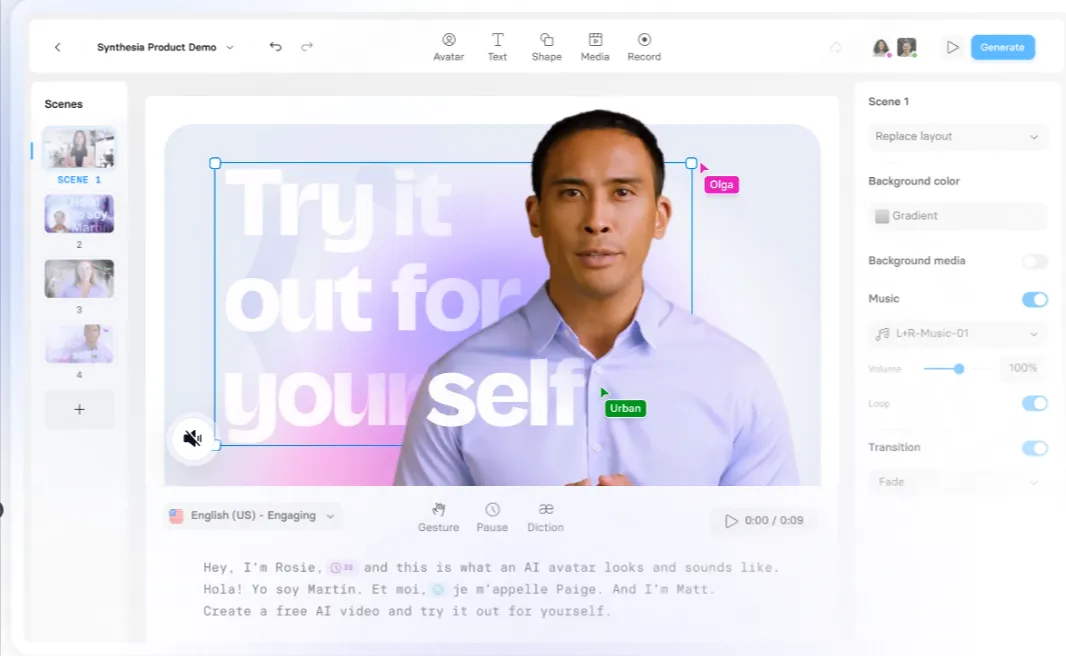
- Let's each have a live session with ChatGPT. It's probably the most commonly used AI model at the moment
 .
. - By the way, the "GPT" in ChatGPT stands for "Generative Pre-trained Transformer."
- Note: ChatGPT has limited storage space, so it may drop your earlier prompts to make room for new ones. If you want to save conversations, take screenshots or copy and paste the conversations into a document or email.
- In your browser, go to: ChatGPT.com
-
 You should be able to start chatting without creating an account.
You should be able to start chatting without creating an account.
- Some sample ideas, or make up your own:
- Find out a good recipe for what supplies you have: chicken, lettuce, soy sauce, avocados, etc.
- To notice: ChatGPT may suggest some follow-on questions (I got, "Want it spicier or more saucy? I can give you a variation.")
- Ask it to summarize the Gettysburg address
- To notice: the ability to choose different models to work with (currently, "GPTs" on the left sidebar.
- Ask it to provide a personalized conversation to help me learn [another language]. Tell it your proficiency and some interests.
- Ask it to tell a joke, i.e,. dumbest first date, a joke about a dog, etc.
- From YOUR 2 favorite TV shows or movies, ask ChatGPT to "write a short story where the main characters of [the two shows] meet each other while on vacation in Mexico. Include dialog between the characters and a detailed description of their surroundings and an adventure they go on."
- Now click Tools->Deep Research or Think Longer and try having ChatGPT go deeper.
- To set up ChatGPT for defaults, click on your profile (your initials in the upper RH corner) and choose Customize ChatGPT
- Start With a Clear Goal - Decide what you want to achieve, such as writing text, generating images, or coding. Choose a user-friendly platform that matches your goal; for example, ChatGPT for text or DALL-E for images.
- Learn Prompting Basics
 - generative AI works by responding to prompts — specific instructions or questions you give it. Practice writing clear, specific prompts to get better results. For example, specify the format, tone, or audience for your output.
Use techniques like "act as if…" to get the AI to take on a certain role, or provide examples of the style you want.
- generative AI works by responding to prompts — specific instructions or questions you give it. Practice writing clear, specific prompts to get better results. For example, specify the format, tone, or audience for your output.
Use techniques like "act as if…" to get the AI to take on a certain role, or provide examples of the style you want.
Template: "Act as a [role] and help me [goal] using [input]. Output as a [format]." - Use Templates and Examples - Many platforms offer templates or sample prompts. Start by using these and then modify them to suit your needs. This helps you understand how prompt structure affects results.
- Embrace Experimentation - don't be afraid to try different prompts or settings. Trial and error is a key part of learning how to get the best from generative AI. Each attempt teaches you something new about the tool's capabilities and limitations.
- Give Feedback and Iterate - treat the AI as a collaborator. If the output isn't quite right, give feedback or adjust your prompt. You can build on previous prompts, refine your instructions, and ask for corrections or improvements.
- Join Communities and Use Tutorials - online forums, tutorials, and communities can provide valuable tips and support. Engaging with others helps you learn faster and solve common challenges.
- Pay Attention to Ethics and Accuracy - always verify the information AI provides, especially for important tasks. Be mindful of privacy, bias, and copyright when using generative AI tools.
- Start Small and Build Skills - begin with simple projects to build confidence. As you gain experience, you can tackle more complex tasks and explore advanced features like custom AI agents or APIs.
- For further reading: ChatGPT for Dummies Cheat Sheet
- For a gazillion "Act as a..." prompts: "Act as a" Prompts (over 300) on Github
Let's Talk to AI
How to Effectively Use AI Tools
By following these steps, beginners can quickly become effective users of generative AI, leveraging its power for creativity, productivity and learning.